Emergency Notifications and Resources
Concordia-Chicago uses RAVE to provide University-wide emergency alerts and to provide emergency-related resources to members of the University community.
- Emergency Text Notifications - The University issues emergency notifications (and occasional test messages) via text message to individuals who have provided a mobile number. Refer to the instructions below for your particular group regarding how to sign up or update your existing emergency contact preferences and information.
- RAVE Guardian App - The RAVE Guardian app provides customized safety and emergency resources including in-app emergency alerts, safety and security resources, emergency contact numbers and more. Refer to the instructions below for your particular group regarding how to download the app.
NOTE: In some cases, users must sign up for the Emergency Text Service and/or update their emergency contact preference prior to downloading and signing into the app.
New CUC students (beginning with the fall 2020 semester) must take the following steps to receive emergency communications from the University:
- Opt-In To Emergency Text Messaging Service
- Update your emergency contact preferences in Concordia Connect.
- A Mobile number must be provided to opt-in to text messaging
- RAVE App: Download the RAVE Guardian app from Google Play or the Apple App Store.
- You must wait 36 hours AFTER opting into the Emergency Text Service to download and log into the app. This allows your information to be loaded into CUC’s system, which enables access to the app.
The app will ask individuals to confirm their phone number, which must match the phone number provided when updating Banner information. That process will appear as follows within the app:
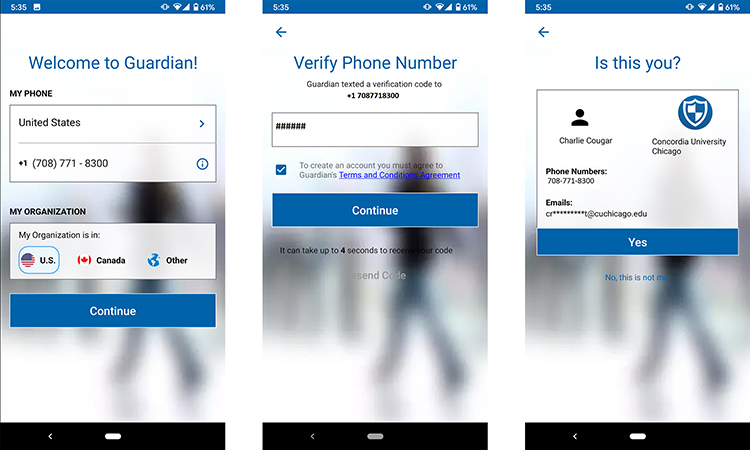
Current students, faculty and staff (summer 2020 semester or prior) are already automatically opted-in to the Emergency Text Messaging Service if they have a mobile number as part of their Banner record. Individuals may check and/or update their contact info via Concordia Connect.
- RAVE App: Download the RAVE Guardian app from Google Play or the Apple App Store.
- You must wait 36 hours AFTER opting into the Emergency Text Service to download and log into the app. This allows your information to be loaded into CUC’s system, which enables access to the app.
- The app will ask individuals to confirm their phone number, which must match the phone number provided when updating Banner information. That process will appear as follows within the app:
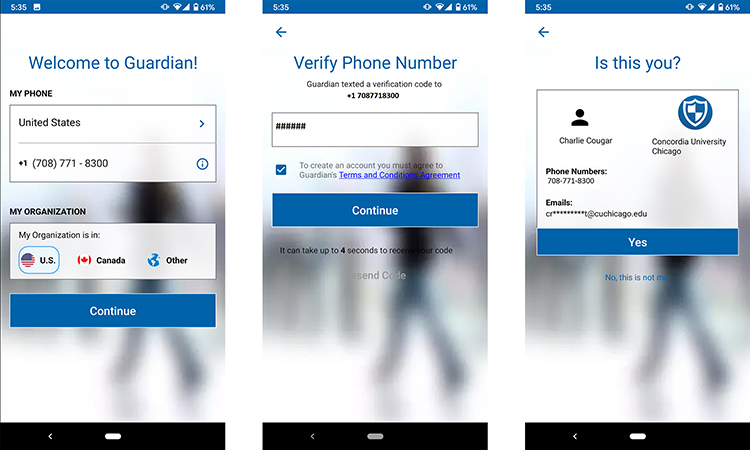
Parents and family members of CUC students, as well as campus visitors, are able to receive emergency communications from the University via text message.
- Emergency Text Messaging Service: Opt in to receive emergency text messages by texting the keyword CUCFamily (no spaces) to 226787 from your mobile phone. Once you have done so, you will receive a confirmation text.
- Terms of Use: This service ONLY provides access to emergency messages (and occasional tests), should they occur.
- You can unsubscribe from the service by texting the keywords STOP CUCFamily at any time.
- Message and data rates may apply.
- This service is provided per Rave's Terms of Use and Privacy Policy.
- RAVE App: At this time, the RAVE mobile app is only available to students, faculty and staff.